Tips and precautions to follow with Dell JD25G battery
Helpful Tips For Healthy & Long-Lasting New Laptop Battery
1. Avoid High Temperatures
Research conducted by Battery University has shown that high temperatures can have a pretty profound effect on your laptop, and not in a good way. Results showed if you store your Dell JD25G laptop battery charged at 100% at a temperature of over 40C for 3 months. The maximum battery capacity will drop to just 65%.
So if you plan to be your using your new battery in high temperatures you should avoid it altogether if you want to escape from premature battery degradation.
2. Avoid Charging New Replacement Laptop Battery To 100%
A laptop battery is only rated for a certain number of charge cycles. It is a term used to describe the estimated lifespan of a battery. To define it in technical terms, it is “the process of charging a rechargeable battery and discharging it as required into a load”. Most ordinary lithium-ion laptop batteries when charged to 100% regularly have an estimated 300-500 charge cycles lifespan. However if you don’t let your laptop charge above 80% of its maximum battery capacity, you can more than double the lifespan of your battery.
3. Keep Your Dell Laptop Computer Software Updated
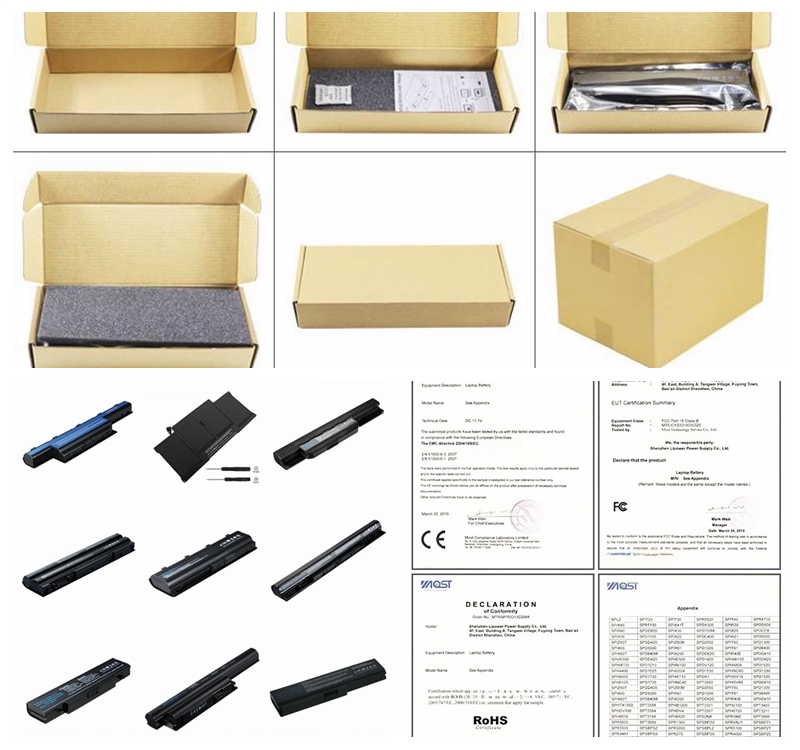
Try and keep Windows or whichever distribution of Linux you use, and your software updated. These updates often contain patches that can reduce the load on your battery.
Keeping your Operating System updated is the most important of all. If you’re experiencing irregular drain even on a new battery. It could be your outdated OS that’s causing the issue.



